How to Validate Your Website’s Code
I never use Internet Explorer so hadn’t realised.
I know I should be testing it out on all different browsers but I have enough to do and have been happily sailing along just updating the site, installing, testing and removing plug-ins and generally playing around and learning (did I tell you I’m new to all of this stuff?).
How to Validate Your Site Code
I used this which I think is a pretty cool, free service for validating your site code:
I think it is a little ‘strict’ and more based around conformity to standards than actually telling you whether your site will actually work or not, i.e. it’s more along the line of ‘coding best practices’ than what actually works or doesn’t. You can have a list of errors according to this service and your site still works OK.
My theory though, is that paying attention to the advice from this site, I’ll get cleaner, better performing code on my site and even if I don’t agree with some of the changes suggested (so far I do), then I will be learning along the way by at least understanding what it’s telling me.
What I’ve learned
Basically using the above service I’ve learned a lot more about HTML and CSS and the right way to code (or at least I’m closer to understanding the right way to code) in line with modern standards. For example, I’m now much clearer on the difference between CSS and HTML.
There is also plenty of help on CSS and HTML all over the place for free on the internet so this little exercise is worth doing just to understand how your site or some of the code on your site functions. If the string or advice returned by W3C Validator seems a bit cryptic, just cut and paste that string into Google and you’ll find your answers.
The other thing I’ve learned is that I need to keep checking this from time to time. It’s no good just installing things. every time I make a major change to the site (such as installing a significant new plug-in) I plan to re-validate the code to make sure no errors have been introduced.
Here is an example of what the output looks like (click on the image to enlarge):
Still A Few Problems
The other thing that occurred to me is that if my site fails or crashes or the servers on which it’s based fail or crash, I am completely lost. i will lose everything!! I need a backup. I did have a look into this but it seemed very very complicated. I need to look at it again. I am now at the point where we’ve put so much into this website (both myself and Isabelle) that we can’t afford to lose it (obviously I’m talking emotionally rather than financially).
I have a few other problems in the area of code validation too. The above error which tells me to use ‘&’ instead of ‘&’ – I get it and I know what to do. The error relates to the icons in my footer (which still work fine, this is one of those standards warnings I was telling you about). The problem is I change it in the code (I’m using the Weaver theme by the way in case anyone is interested), but then weaver seems to change it back!! Very weird. If anyone knows how to solve this I’d love to hear, please could you comment below?
Another slight problem I have is the fact that now I’ve learned all of this cool stuff about HTML and CSS I have made some changes in the code files (such as header.php and stylesheet.css) via the WordPress interface. What I’m worried about is that I’ve made so many little changes to get the site looking exactly how I want it, I’m now afraid to hit the upgrade key if a new version of wordpress or a new version of the Weaver template comes out.
I’m getting more and more nervous when I’m told that there are new versions of plugins, themes or wordpress itself because with each release is the possibility of adverse impacts on my site. What do you do in this situation? Just upgrade every time? Do you back up your existing site first?
These are the things I still need to learn…

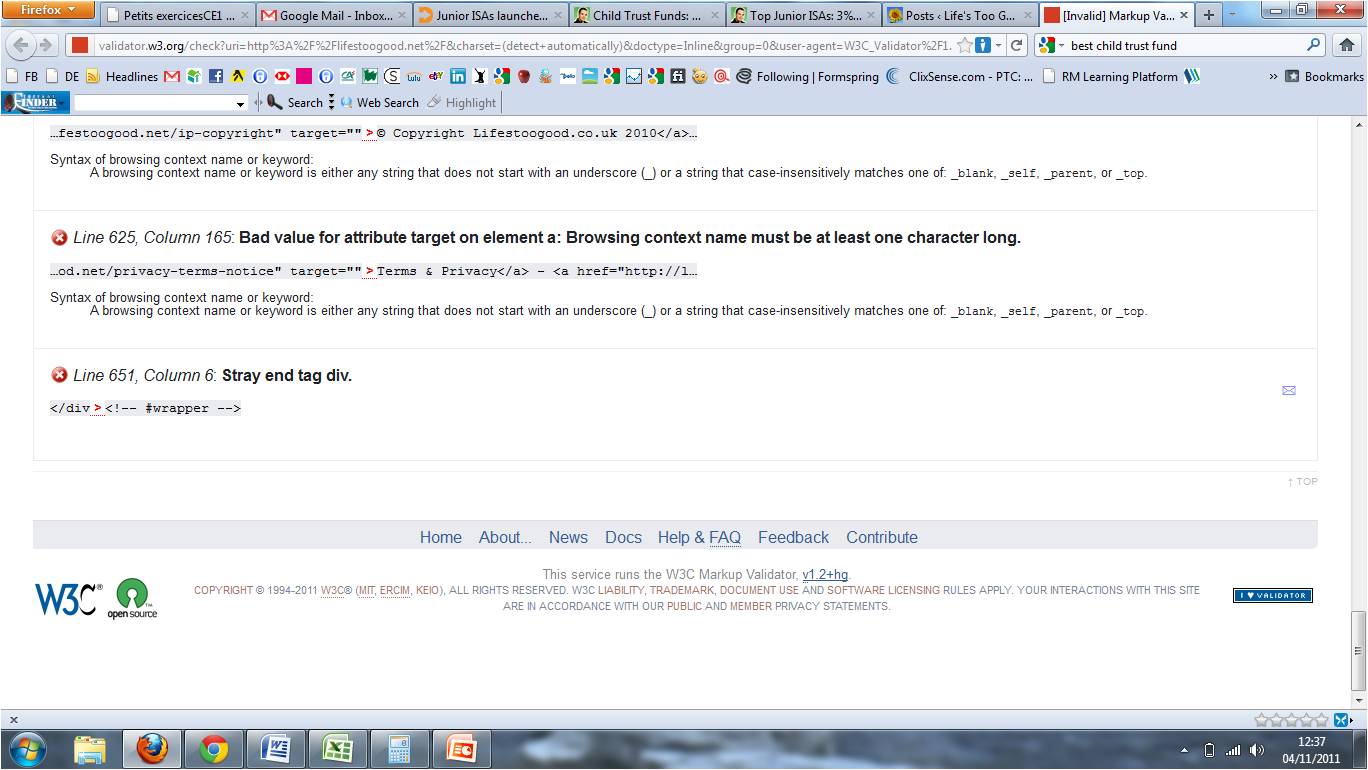
Comments
How to Validate Your Website’s Code — No Comments
HTML tags allowed in your comment: <a href="" title=""> <abbr title=""> <acronym title=""> <b> <blockquote cite=""> <cite> <code> <del datetime=""> <em> <i> <q cite=""> <s> <strike> <strong>